Here you can view all of my work created throughout my degree program!
Here you can view all of my work created throughout my degree program!
Here you can view all of my work created throughout my degree program!
Here you can view all of my work created throughout my degree program!
Here you can view all of my work created throughout my degree program!
Here you can view all of my work created throughout my degree program!
Project & Portfolio 4 - Cereal Box Design





Creating Brand Experience - Smokin' Slices









Logos & Symbols - Fusion Restaurant Development






Project & Portfolio 3 - Logos, Poster Design, Typography & Photoshop






Project & Portfolio 2 - Logo & Poster Design




Project & Portfolio 1 - Logo/Icon Sketches











Color Theory - Vector Hero Portrait: My Grandmother









Color Theory - Logo & Package Design





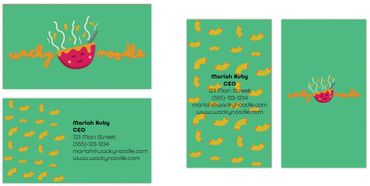
Fundamentals of Art 1 - Graphite drawings/Photoshop









Graphic Principles 1 & 2

Graphic Principles 1
Learning the basics of Adobe Illustrator. For this assignment I had to vectorize a portrait using only the Pen Tool.

Graphic Principles 1
For this project we had to design a Travel Poster. To start the process we had to create 20 Original Thumbnail designs. I chose to use #6 for my final design.

The next step in the process was the Tight Sketch. I used Procreate on my iPad Pro to create this and then transferred it over to Illustrator.

Here is the final result! After long & hard work pen tooling, finding a color scheme, finding the right fonts, etc. I am very pleased with my outcome!

Graphic Principles 2
Travel Collage - Learning the basics of Photoshop. For this assignment we were instructed to make a Travel Collage using different objects and photos that represent Travel/Hiking. We had to cut out each piece individually and come up with the composition.

Graphic Principles 2
Wrestling Poster - More Photoshop work.
Delving deeper into composition, Typography and making clean selections.
3D Foundations

My first 3D Model: Diorama of a house, 2 Snow Men, and a Tree.

3D Model of Mr. Potato Head.
For this assignment I had to scale and place each piece of Mr. Potato Head.

3D Model of a Bucket Prop.

Lego Witch Hat 3D Prop.

UV Layout of 3D Scissor Model.

UVing and Texturing of Crate Prop.
3D Foundations Final Project
All of the pieces put together!
All of the work done throughout the month of 3D Foundations led up to this final video. My 5 Props, as well as my Lego Model, put together after modeling, UVing, Texturing, and Lighting in a First Person Shooter Game! This video is a short tour of everything in it's final form!